Multitech MultiModem MTCBA-G-F4 User Manual
Browse online or download User Manual for Networking Multitech MultiModem MTCBA-G-F4. PMC Power Monitoring and Control
- Page / 16
- Table of contents
- TROUBLESHOOTING
- BOOKMARKS




Summary of Contents
Release date: Version: Written by: Checked by : Approved by: 8 May 2009 V1 J.SU Schneider Electric Industries SAS Bu
6. ION Enterprise Management Console Configuration The external (or PCI / integrated) modem of your Server computer should be connected to the PS
Next, we will create a Dialout Modem, a Modem Site, and a Serial Device in the ION Enterprise Management Console. This is shown in the following ima
2) Add a Modem Site As shown below, please enter the Phone Number (also called the “Access Number”) of the SIM card which is installed in your GPRS
3) Add a Serial Device on a Direct Site We will make a Direct Serial connection to the ION meter on the COM1 or COM2 port (for example). The Unit I
4) Setup connection schedules for your site (if applicable) One typical usage of connection schedules is to reduce the GPRS data transfer charges in
7. Troubleshooting Problem Suggestion Communication does not work. Cannot see data in Vista. If the connection from the ION-E server to the remo
8. Other information If you have a network of several (e.g., two or more) meters installed in a remote location, it is also possible to connect an
UPDATES Version /date V1/ 8 Apr. 2009 Written by Modified pages Origin and description of the modification J.SU Initial version. Connect
1. Objectives In cases where devices such as power meters must be installed in a remote location (e.g., in a mountainous region), a fixed PSTN
For the application example discussed in this document, the data transmission method between the Power Montoring Server and the Remote Station (e.g.,
2. Pre-requisites and Required Equipment It is assumed that the reader has a working knowledge of the ION Enterprise software and ION meters in gen
3. Functional Block Diagram of System
4. Wireless Modem Setup Cautionary Note: In some cases the signal strength of the wireless network (e.g., GSM cellular network) will not be very
AT&F&D0 ATS0=1 OK at+CICB=0 OK at+FCLASS=0 OK at+ifc=0,0 OK at+ipr=9600 OK at+CRC=1 OK Command summary: &D0 : ignore DTR (hang-up must
5. ION Meter Communications Setup By establishing a Modem connection to the ION meter, we are making a serial connection between the
More documents for Networking Multitech MultiModem MTCBA-G-F4



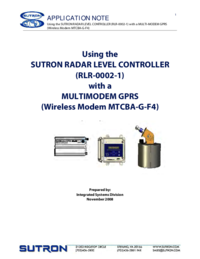
 (51 pages)
(51 pages) (237 pages)
(237 pages) (33 pages)
(33 pages)







Comments to this Manuals