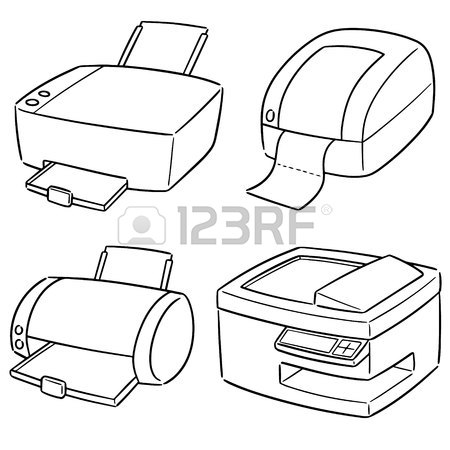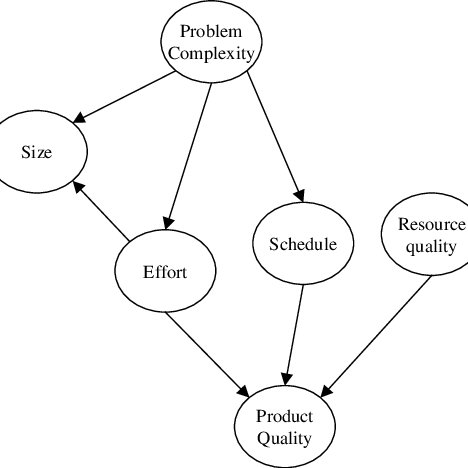Multitech M93p + ThinkVision LT2252p manuals
Owner’s manuals and user’s guides for Mini PCs Multitech M93p + ThinkVision LT2252p.
We providing 1 pdf manuals Multitech M93p + ThinkVision LT2252p for download free by document types: User's Guide

Multitech M93p + ThinkVision LT2252p User's Guide (158 pages)
Brand: Multitech | Category: Mini PCs | Size: 4.80 MB |

Table of contents
Contents
3
Locations
22
Attention:
46
Usingpasswords
103
Power-OnPassword
104
HardDiskPassword
104
ICEthermalalert
107
Troubleshooting
116
Audioproblems
117
CDproblems
118
DVDproblems
119
Monitorproblems
123
Ethernetproblems
125
Optionproblems
127
Printerproblems
129
Softwareproblems
130
USBproblems
131
Helpandservice
134
Trademarks
138
ChinaRoHS
147
TurkishRoHS
147
UkraineRoHS
148
IndiaRoHS
148
Multitech devices