Multitech RF650VPN User Manual Page 27
- Page / 76
- Table of contents
- TROUBLESHOOTING
- BOOKMARKS
Rated. / 5. Based on customer reviews


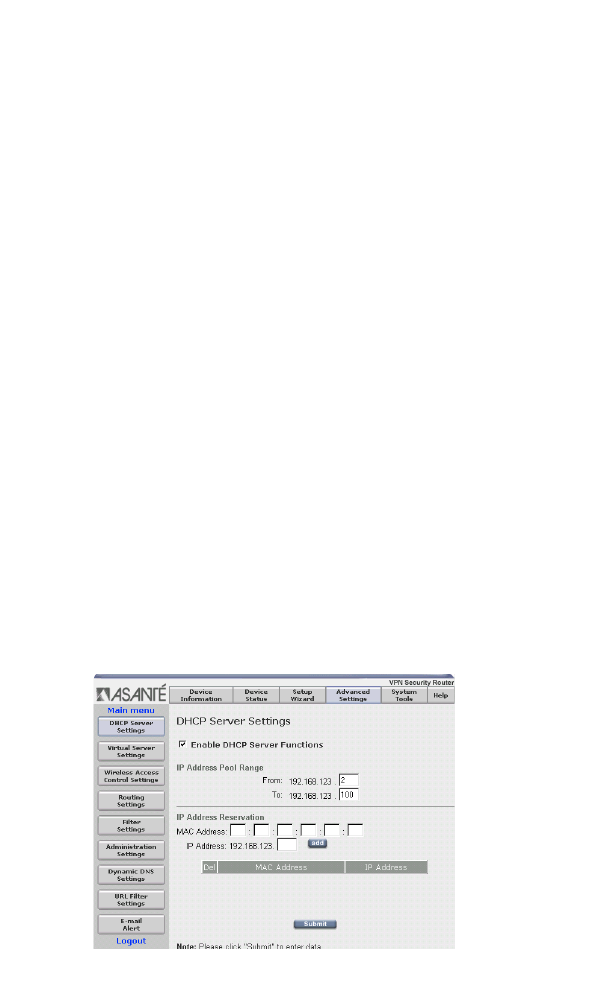
User’s Manual
27
Chapter 3. Advanced Settings
From the main menu, click on the corresponding button to access the
Advanced Settings screen. From here, you can access the following
pages for configuration:
•
DHCP Server Settings
•
Virtual Server Settings
•
Wireless Access Control
•
Routing Settings
•
Filter Settings
•
Administration Settings
•
Dynamic DNS Settings
•
URL Filter Settings
•
E-mail Alert
Note: You may be asked to re-enter the username admin and pass-
word before entering the Advanced Settings page (the default is no
password). It is highly recommended that you change this setting to
prevent unauthorized access to the router (see Chapter 3.6).
3.1 DHCP Server Settings
The router’s DHCP server is enabled by default. If you will be connect-
ing the LAN ports of your router to an existing network which already
has a functioning DHCP server, you must be sure to uncheck the box
(shown below) to disable DHCP.
- FriendlyNET 1
- VR2004 Series 1
- Before You Start 2
- Quick Start Guide 3
- Mac OS X 4
- Windows 98/Me 5
- Windows NT/2000 6
- Windows XP 7
- 2. Install The Hardware 8
- 3. Configure Your Router 9
- Table of Contents 11
- Chapter 1. Introduction 13
- 1.2 Package Contents 15
- 1.3 System Requirements 15
- Chapter 2. Configuration 17
- User’s Manual 19
- 2.1.6 Modem Settings 22
- 2.1.7 VPN Settings 23
- 2.1.8 Save and Restart 23
- 2.2 Device Information 24
- 2.3 Device Status 24
- 2.4 System Tools 25
- Chapter 3. Advanced Settings 27
- 3.2 Virtual Server Settings 28
- 3.4 Routing Settings 31
- 3.5 Filter Settings 33
- 3.6 Administrative Settings 35
- 3.6.3 System Log 36
- 3.6.4 Miscellaneous 36
- 3.6.5 System Parameters 36
- 3.7 Dynamic DNS Settings 37
- 3.8 URL Filter Settings 38
- 3.9 E-mail Alert 38
- 3.10 Save and Restart 39
- Chapter 4. VPN Configuration 41
- VR2004 A 42
- VR2004 B LAN 2 42
- 4.2 Client-to-Network 44
- 4.3 IPSec Keying (IKE Mode) 45
- 4.3.1 Perfect Forward Secure 46
- 4.3.2 Encryption Protocol 46
- 4.4 Manual Mode 47
- 4.4.2 Encryption Protocol 48
- 4.4.3 Encryption Key 48
- 4.4.5 Authentication Key 49
- FriendlyCare Support 51
- Appendix B. FCC Statement 53
- Appendix C. Troubleshooting 55
- C.2.1 Using Windows Ping 56
- C.3 Cabling Problems 57
- Other hints about cabling 58
- D.1 Windows 98/Me 59
- D.2 Windows NT/2000 59
- D.3 Macintosh 59
- Appendix E. Service Ports 61
- Compatibility 63
- Appendix G. Specifications 65
- H.1 Red Hat Linux 69
- H.2 Mac OS X 70
- H.3 Microsoft Windows 72
- Optimum Performance 73
- Security 74
- MAC Address Control 75
- WEP Encryption 75
 (2 pages)
(2 pages)







Comments to this Manuals