Multitech MultiModem DSVD MT5600DSVD Instruction Manual Page 9
- Page / 35
- Table of contents
- BOOKMARKS
Rated. / 5. Based on customer reviews


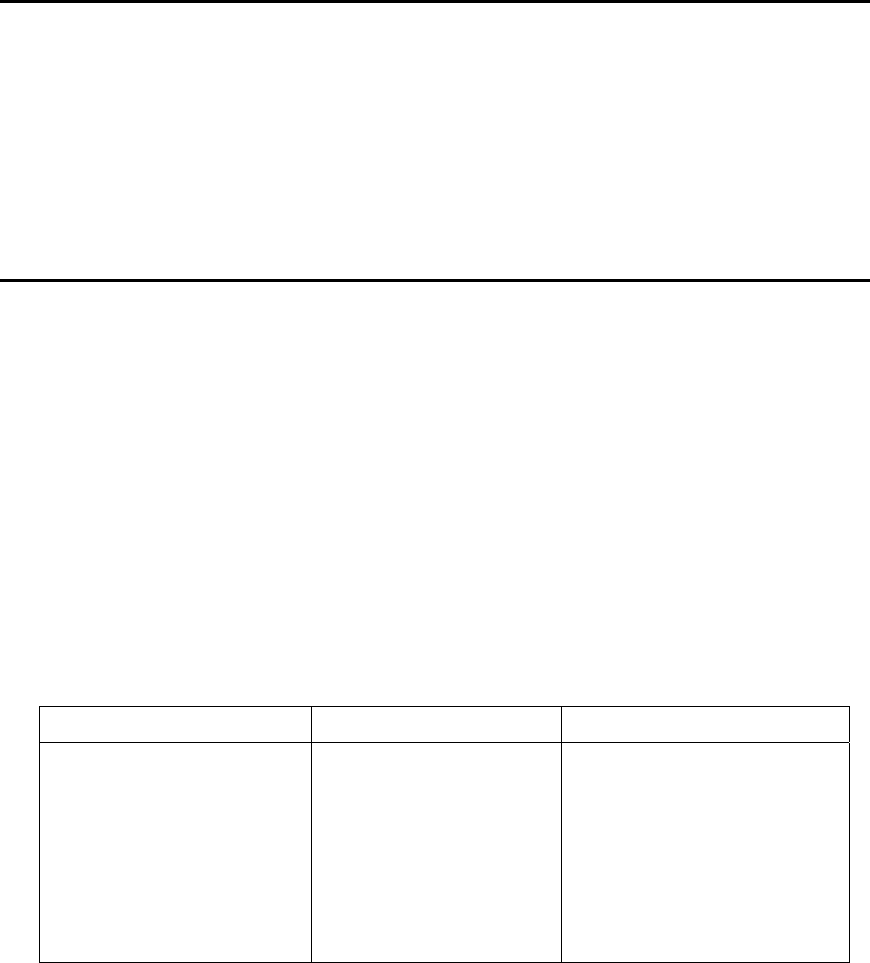
i.LON SmartServer 2.0 Hardware Guide ix
• LNS
®
Programmer’s Guide. Describes how to write LNS applications that take advantage of the
network design, installation, maintenance, and control/monitoring capabilities provided by the
SmartServer.
• OpenLDV
™
Programmer’s Guide, xDriver Supplement. Describes how an LNS or OpenLDV
application can use the xDriver software to manage communications with multiple L
ONWORKS
networks over a TCP/IP network. The xDriver software is used to communicate with the
SmartServer when it is functioning as a Remote Network Interface (RNI).
• NodeBuilder User’s Guide. Describes how to use the NodeBuilder tool to develop and test the
applications for Neuron-hosted devices.
Content
This guide includes the following content:
• Assembling the SmartServer Hardware. Describes how to mount the SmartServer hardware inside
a suitable enclosure. Describes how to connect the SmartServer hardware to power supplies;
L
ONWORKS FT-10 and PL-20 channels; digital input, digital output, and pulse meter input
devices; and TCP/IP networks. Describes how to connect the SmartServer console port to access
its console application.
• Using the SmartServer Service Buttons and LEDs. Describes how to use the service buttons and
LEDs on the SmartServer hardware.
For More Information and Technical Support
The SmartServer 2.0 ReadMe provides descriptions of known problems, if any, and their workarounds.
To view the SmartServer 2.0 ReadMe, click Start, point to Programs, point to Echelon i.LON
SmartServer 2.0 Software, and then select i.LON SmartServer 2.0 ReadMe First. You can also
find additional information about the i.LON SmartServer 2.0 online at
www.echelon.com/ilon.
If you have technical questions that are not answered by this document, the SmartServer 2.0 online
help, or the SmartServer 2.0 ReadMe document, you can contact technical support. Free e-mail
support is available or you can purchase phone support from Echelon or an Echelon support partner.
See
www.echelon.com/support for more information on Echelon support and training services.
You can also view free online training or enroll in training classes at Echelon or an Echelon training
center to learn more about developing devices. You can find additional information about device
development training at
www.echelon.com/training.
You can obtain technical support via phone, fax, or e-mail from your closest Echelon support center.
The contact information is as follows (check
www.echelon.com/support for updates to this
information):
Region Languages Supported Contact Information
The Americas
English
Japanese
Echelon Corporation
Attn. Customer Support
550 Meridian Avenue
San Jose, CA 95126
Phone (toll-free):
1.800-258-4LON (258-4566)
Phone: +1.408-938-5200
Fax: +1.408-790-3801
lonsupport@echelon.com
- SmartServer 2.0 1
- Hardware Guide 1
- Table of Contents 3
- Preface 4
- Welcome 6
- Purpose 6
- Audience 6
- Box Contents 7
- New Hardware Features 7
- Related Reading 8
- Content 9
- Assembly Overview 12
- Mounting the SmartServer 13
- Power Supply 16
- Safety Warning 16
- LONWORKS Network 19
- RS-232/RS-485 Serial Ports 20
- Digital Outputs 23
- Serial Ports 23
- Pulse Meter Inputs 24
- Digital Inputs 26
- +12V < 20mA Output 27
- Connecting the Ethernet Port 28
- Connecting the Console Port 28
- Caution 29
- Service Buttons 31
- Using the SmartServer LEDs 32
- ONWORKS data 33
 (8 pages)
(8 pages) (237 pages)
(237 pages) (33 pages)
(33 pages) (33 Seiten)
(33 Seiten)
 (33 Seiten)
(33 Seiten) (4 Seiten)
(4 Seiten) (33 Seiten)
(33 Seiten)







Comments to this Manuals