Multitech MTCMR-H User's Guide Page 33
- Page / 147
- Table of contents
- BOOKMARKS
Rated. / 5. Based on customer reviews


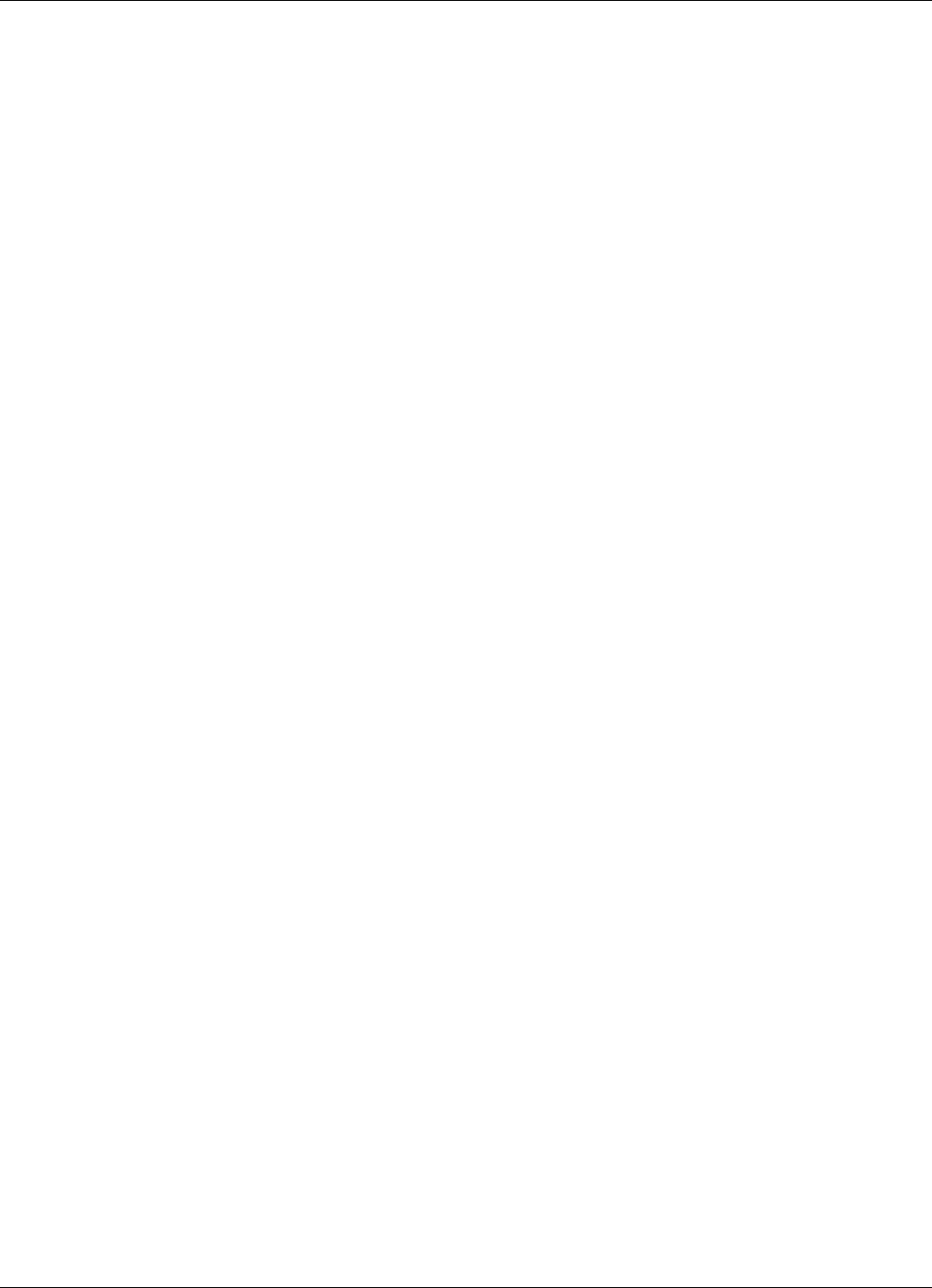
Chapter 2 – Modem-Specific Commands
High Speed HSPA-H4 AT Commands Reference Guide (Document S000483A) 33
!SMSSTSEN Enable/Disable SMS Status Reports
Syntax: Execution: AT!SMSSTSEN=<enable>, <mode>
Response: OK
Purpose: Enable/disable status reports, and indicate if the user can enable/disable the
feature.
Query: AT!SMSSTSEN?
Response: !SMSSTSEN:
<enable>, <mode>
OK
Purpose: Return the current <enable> and <mode> settings.
Query list: AT!SMSSTSEN=?
Purpose: Display the execution command format.
Description: Enable/disable SMS status reports for MO-SMS messages, or indicate if the user should
be able to enable/disable the reports.
The status report indicates when a message is delivered to its intended recipient (in
addition to the report that is sent when the network first receives the message).
Parameters: <enable> (Enable/Disable SMS status reports):
0 = Disable
1 = Enable
<mode> (User access to reporting feature):
0 = Read/Write (User can enable/disable the feature)
1 = Read only (User cannot enable/disable the feature—the feature status is preset by
the device provider)
!SWICALLPROG Enable/Disable Call Progress Notification
Syntax: Execution: AT!SWICALLPROG=<cpnStatus>
Response: !SWICALLPROG:<idx1>, <dir>, <state>, <mode>, <mpty>,<number>,
<type>, <alpha>
!SWICALLPROG:<idx2>, <dir>, <state>, <mode>, <mpty>,<number>,
<type>, <alpha>
...
Purpose: Display information on current calls, when the call status changes.
Query: AT!SWICALLPROG?
Response: <cpnStatus>
OK
Purpose: Return the current call progress notification status.
Description: Enable or disable call progress notification. This allows the host to receive call status
updates such as type of call, answered, on hold, etc.
Note: When call progress notification is enabled, the standard AT command +CLCC (List
Current Calls) is disabled.
Parameters: <cpnStatus> (Call progress notification status):
0 = Disabled
1 = Output on AT channel if AT is not blocked
2 = Output on AT channel even if AT is blocked
Any other value will return an ERROR response
- HSPA-H4 AT Commands 1
- Contents 3
- Chapter 1 – Introduction 7
- This Document 10
- Chapter 2 – Modem-Specific 15
- Commands 15
- Technologies 17
- !RESET Reset the Modem 26
- !GRESET Reset the Modem 26
- Diagnostic Command 40
- SIM Commands 41
- Chapter 3 – Supported 43
- GSM/WCDMA 3G AT Commands 43
- &S Set DSR Signal 44
- &T Auto-Tests 45
- • For <n> = 0 or 1 46
- • For <n> = 2 46
- +IPR Set Fixed DTE Rate 53
- A Answer Incoming Call 54
- D Dial 54
- E Echo 56
- Completion 59
- Modifier Is Used 59
- T Select Tone Dialing 60
- Supported 27.005 Commands 62
- +CMGC Send an SMS 63
- +CMGD Delete Message 64
- +CMGF Message Format 65
- +CMGL List Messages 65
- +CMGR Read Message 67
- +CMGS Send Message 69
- +CCFC Call Forwarding 83
- +CCUG Closed User Group 84
- +CCWA Call Waiting 85
- Syntax: 86
- Command Responses 89
- Command Responses 96
- +CHUP Hang Up Call 102
- +CIMI Request IMSI 102
- +CIND Indicator Control 103
- +CLCK Facility Lock 104
- +CNUM Subscriber Number 112
- +CPIN Enter PIN 125
- +CPWD Change Password 128
- +CSIM Generic SIM Access 135
- +CSQ Signal Quality 136
- D V.25 Dial Command 139
- / Channel Lists 140
- Appendix B – HSDPA / HSUPA 142
- Categories 142
- Appendix C – ASCII Table 143
- Index 144
 (24 pages)
(24 pages) (237 pages)
(237 pages) (33 pages)
(33 pages)







Comments to this Manuals