Multitech MTCMR-H User's Guide Page 104
- Page / 147
- Table of contents
- BOOKMARKS
Rated. / 5. Based on customer reviews


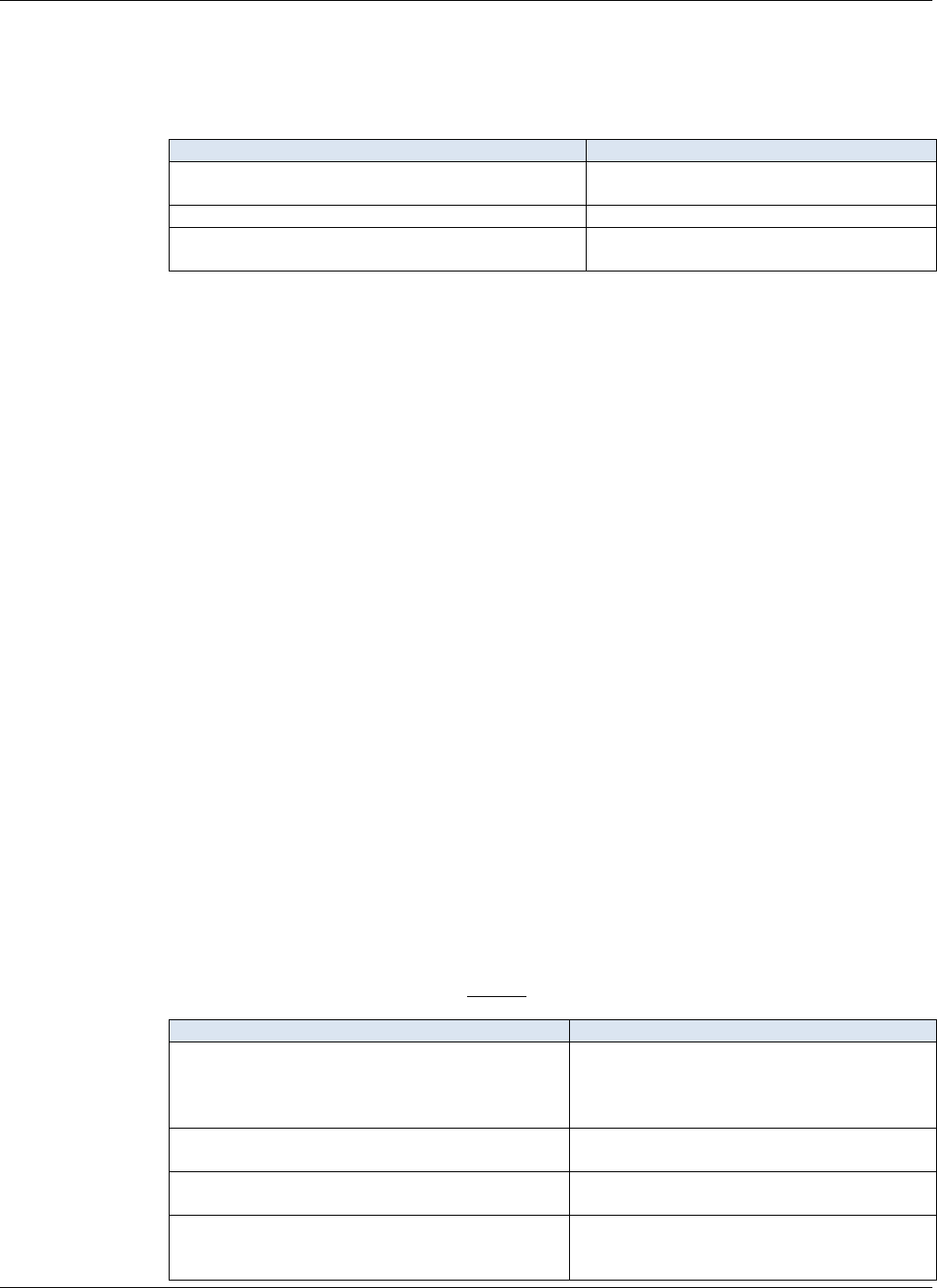
Chapter 3 – Supported GSM/WCDMA AT Commands
High Speed HSPA-H4 AT Commands Reference Guide (Document S000483A) 104
+CLCK Facility Lock
Description: This command is used by the application to lock, unlock or ask for a Mobile Equipment (ME)
or network facility.
Syntax:
Command Responses
Action Command: AT+CLCK= <fac>,<mode>
[,<passwd>[,<class>] ]
[+CLCK: <status> <class1>[….]]
OK
Read Command: AT+CLCK? +CLCK: (<fac>,<status>),[….]
Test Command: AT+CLCK=? +CLCK: list of supported (<fac>s)
OK
Values: <fac> Facility
PS SIM lock facility with an 8-digit password.
SC PIN enabled (<mode> = 1) / disabled (<mode> = 0)
AO BAOC (Barr All Outgoing Calls)
OI BOIC (Barr Outgoing International Calls)
OX BOIC-exHC (Barr Outgoing. International Calls except to Home Country)
AI BAIC (Barr All Incoming Calls)
IR BIC-Roam (Barr Incoming When Roaming outside Home Country)
AB All Barring services
AG All out Going barring services
AC All in Coming barring services
FD SIM Fixed Dialing Numbers (FDN) memory feature (PIN2/CHV2 is required as
<password>)
PN Network lock with an 8 digit password (NCK)
PU Network subset lock with an 8 digit password (NSCK)
PP Service Provider lock with an 8 digit password (SPCK)
PC Corporate lock with an 8 digit password (CCK)
<mode> Requested Operation
0 Unlock the facility
1 Lock the facility
0 Query status
<password> Password Code
String type. 4 to 8 or 16 digits depending on <fac>
<class> Call Class. The combination of different classes is not supported. It will only
result in the activation/deactivation/status request of all classes (7).
1 Voice (telephony)
2 Data
7 Voice and data. Default value if omitted.
8 Short Messages
<status> Facility Lock Status
0 Not Active
1 Active
Parameter Storage: The <mode> and <password> parameters are stored in EEPROM and SIM
(depending on <fac>) without
using the AT&W command.
Examples:
Command Responses
AT+CLCK=?
+CLCK:
(“PS”,”SC”,”AO”,”OI”,”OX”,”AI”,”IR”,”AB”,
"AG",”AC”, ”FD”,"PN","PU","PP",”PC”)
OK
AT+CLCK=”SC”,1,1234
Note: Activate PIN locking, 1234 is PIN1/CHV1
OK
AT+CLCK=”SC”,2 +CLCK: 1
OK
AT+CLCK?
+CLCK:(“PS”,0),(“SC”,1),(“FD”,0),(“PN“,0),
(“PU“,0),(“PP“,0),(“PC“,0)
OK
- HSPA-H4 AT Commands 1
- Contents 3
- Chapter 1 – Introduction 7
- This Document 10
- Chapter 2 – Modem-Specific 15
- Commands 15
- Technologies 17
- !RESET Reset the Modem 26
- !GRESET Reset the Modem 26
- Diagnostic Command 40
- SIM Commands 41
- Chapter 3 – Supported 43
- GSM/WCDMA 3G AT Commands 43
- &S Set DSR Signal 44
- &T Auto-Tests 45
- • For <n> = 0 or 1 46
- • For <n> = 2 46
- +IPR Set Fixed DTE Rate 53
- A Answer Incoming Call 54
- D Dial 54
- E Echo 56
- Completion 59
- Modifier Is Used 59
- T Select Tone Dialing 60
- Supported 27.005 Commands 62
- +CMGC Send an SMS 63
- +CMGD Delete Message 64
- +CMGF Message Format 65
- +CMGL List Messages 65
- +CMGR Read Message 67
- +CMGS Send Message 69
- +CCFC Call Forwarding 83
- +CCUG Closed User Group 84
- +CCWA Call Waiting 85
- Syntax: 86
- Command Responses 89
- Command Responses 96
- +CHUP Hang Up Call 102
- +CIMI Request IMSI 102
- +CIND Indicator Control 103
- +CLCK Facility Lock 104
- +CNUM Subscriber Number 112
- +CPIN Enter PIN 125
- +CPWD Change Password 128
- +CSIM Generic SIM Access 135
- +CSQ Signal Quality 136
- D V.25 Dial Command 139
- / Channel Lists 140
- Appendix B – HSDPA / HSUPA 142
- Categories 142
- Appendix C – ASCII Table 143
- Index 144
 (24 pages)
(24 pages) (237 pages)
(237 pages) (33 pages)
(33 pages)







Comments to this Manuals