Multitech MTCMR-H User's Guide Page 103
- Page / 147
- Table of contents
- BOOKMARKS
Rated. / 5. Based on customer reviews


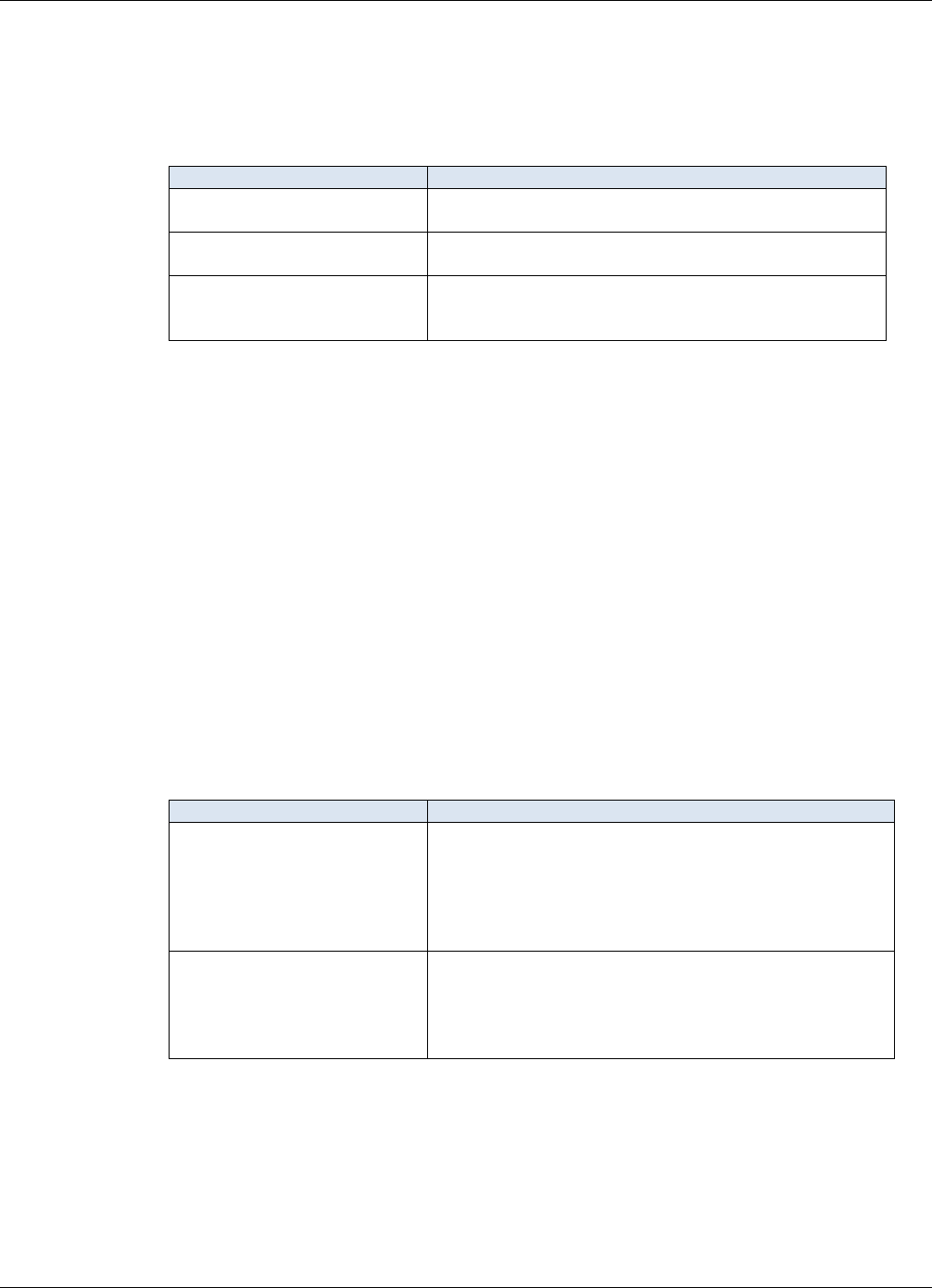
Chapter 3 – Supported GSM/WCDMA AT Commands
High Speed HSPA-H4 AT Commands Reference Guide (Document S000483A) 103
+CIND Indicator Control
Description: This command is used to read or set the values of the mobile equipment (ME) indicators. If
the ME does not allow setting of indicators or currently cannot be reached, a "+CMEE
ERROR: <err>" is returned.
Syntax:
Command Responses
Action Command:
None
Read Command:
AT+CIND?
+CIND: <ind>,<ind>,<ind>,<ind>,<ind>,<ind>,<ind>
OK
Test Command:
AT+CIND=?
+CIND: <descr>,<list of supported <ind>s)) [,
(<descr>, (list of supported <ind>s)) [, …]
OK
Values: <ind> The Mobile Equipment Indicator State for One <descr> Parameter.
Integer type value, which shall be in the range corresponding to the <descr>
parameter.
0 Indicator is OFF or in a state that can be identified as "OFF" state
1 Indicator is ON or in a state that is more substantial than "OFF" state
2-5 2 is more substantial than 1, and so on
<descr> Mobile Equipment Indicator Description
signal Signal quality (0-5)
service Service availability (0-1)
message Message received (0-1)
call Call in progress (0-1)
roam Roaming indicator (0-1)
smsfull SMS memory storage status in the modem (0-2)
0 Memory locations are available
1 Memory is full
2 One SMS has been received, but the SMS storage where this
SMS is to be stored is full.
Parameter Storage: None
Examples:
Command Responses
AT+CIND? +CIND: 2,1,1,0,0,0
OK
Note: signal: 2, service: 1 – ME registered on the
network, message:1 – an SMS has been received, call:
0 – no call is in progress, roam: 0 – not roaming,
smsfull:0 SIM – card is not full of SMS
AT+CIND=?
Note: Read possible value for
ME indicators
+CIND: ("signal", (0-5)), ("service", 0-1)), ("message",
0-1)), ("call", 0-1)), ("roam", 0-1)), ("smsfull", 0-2)),
OK
- HSPA-H4 AT Commands 1
- Contents 3
- Chapter 1 – Introduction 7
- This Document 10
- Chapter 2 – Modem-Specific 15
- Commands 15
- Technologies 17
- !RESET Reset the Modem 26
- !GRESET Reset the Modem 26
- Diagnostic Command 40
- SIM Commands 41
- Chapter 3 – Supported 43
- GSM/WCDMA 3G AT Commands 43
- &S Set DSR Signal 44
- &T Auto-Tests 45
- • For <n> = 0 or 1 46
- • For <n> = 2 46
- +IPR Set Fixed DTE Rate 53
- A Answer Incoming Call 54
- D Dial 54
- E Echo 56
- Completion 59
- Modifier Is Used 59
- T Select Tone Dialing 60
- Supported 27.005 Commands 62
- +CMGC Send an SMS 63
- +CMGD Delete Message 64
- +CMGF Message Format 65
- +CMGL List Messages 65
- +CMGR Read Message 67
- +CMGS Send Message 69
- +CCFC Call Forwarding 83
- +CCUG Closed User Group 84
- +CCWA Call Waiting 85
- Syntax: 86
- Command Responses 89
- Command Responses 96
- +CHUP Hang Up Call 102
- +CIMI Request IMSI 102
- +CIND Indicator Control 103
- +CLCK Facility Lock 104
- +CNUM Subscriber Number 112
- +CPIN Enter PIN 125
- +CPWD Change Password 128
- +CSIM Generic SIM Access 135
- +CSQ Signal Quality 136
- D V.25 Dial Command 139
- / Channel Lists 140
- Appendix B – HSDPA / HSUPA 142
- Categories 142
- Appendix C – ASCII Table 143
- Index 144
 (24 pages)
(24 pages) (237 pages)
(237 pages) (33 pages)
(33 pages)







Comments to this Manuals