Multitech GFU19 User Manual Page 167
- Page / 210
- Table of contents
- BOOKMARKS
Rated. / 5. Based on customer reviews


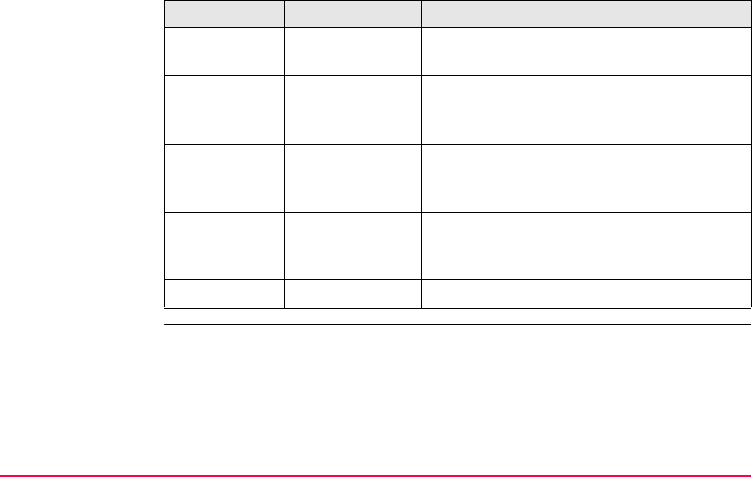
Trouble Shooting RX1200 167
• Is the device properly detected and the
driver loaded?
• Go to My Computer/Manage/Device
Management. Check the settings of the
Bluetooth device.
• Check the Bluetooth device settings, for
example the Options and COM ports
pages.
• Is ActiveSync running? Is the correct
COM port defined in the Connection
Settings dialog?
• Re-boot the PC or/and RX1250.
Problem Details To be checked
- Leica RX1200 1
- User Manual 1
- Introduction 2
- Introduction RX1200 5 5
- • the SmartWorx DVD 5
- Table of Contents 6
- 1 Description of the System 12
- 1.2 System Concept 15
- 1.2.3 Power Concept 21
- 1.3 Container Contents 22
- SYS12_002 23
- 1.4 RX Components 24
- RX12_002 25
- 2 User Interface 26
- 2.2 Screen 30
- 2.3 Operating Principles 32
- 2.4 Icons 33
- 3 Setting up the Equipment 38
- RX12_016 39
- RX12_015 40
- RX12_006 41
- RX12_014 41
- RX12_007 42
- RX12_003 43
- RX12_008 44
- RX12_009 45
- RX12_041 46
- RX12_011 47
- RX12_010 48
- 3.1.6 Setting up SmartPole 49
- 6.562 ft 50
- 3.1.8 Setting up SmartRover 52
- 3.2 Batteries 54
- Operation/Discharging 55
- RX12_018 56
- TPS12_193 58
- 3.2.4 Battery for GHT56 60
- RX12_019 63
- GPS12_153 66
- RX12_021 68
- RX12_020 71
- GPS12_088 75
- GPS12_089 77
- 4.1 Overview 82
- 4.5 Working with Licence Keys 92
- 4.7 Connecting to the Disto 98
- 4.9.1 Available Radios 107
- 4.9.2 Working in Remote Mode 108
- 5 Local Mode 114
- 5.3 Choosing a Sensor 116
- 5.4 Local Settings 117
- 5.5 Radio Settings 121
- 5.5.2 Configuring the Radios 126
- 5.6 Working with a Sensor 128
- Local Mode RX1200 129 129
- 6 Care and Transport 130
- 6.2 Storage 131
- 6.3 Cleaning and Drying 132
- Care and Transport RX1200 133 133
- 7 Safety Directions 134
- 7.2 Intended Use 135
- 7.3 Limits of Use 137
- 7.4 Responsibilities 138
- Safety Directions RX1200 139 139
- 7.6 Hazards of Use 143
- 148RX1200 148
- Safety Directions 148
- Safety Directions RX1200 153 153
- Labelling 153
- RX1210/RX1210T 153
- Typ e : RX1250 154
- Safety Directions RX1200 155 155
- 156RX1200 156
- GFU23, GFU24 156
- Safety Directions RX1200 157 157
- GFU19, GFU25 157
- TPS12_082 158
- RX12_027 159
- 8 Trouble Shooting 160
- 9 Technical Data 168
- 9.2.2 Accuracy 177
- 9.2.3 Technical Data 178
- Technical Data RX1200 181 181
- Protection 181
- 9.3 GHT56 Technical Data 182
- 9.4.1 RX1210 185
- 9.4.2 RX1250, GFU23 186
- 9.4.3 GFU24, Siemens MC75 188
- Appendix B Cables 198
- Cables RX1200 201 201
- Index RX1200 209 209
- 733550-6.0.0en 210
 (35 pages)
(35 pages) (237 pages)
(237 pages) (33 pages)
(33 pages)







Comments to this Manuals