Multitech GFU19 User Manual Page 101
- Page / 210
- Table of contents
- BOOKMARKS
Rated. / 5. Based on customer reviews


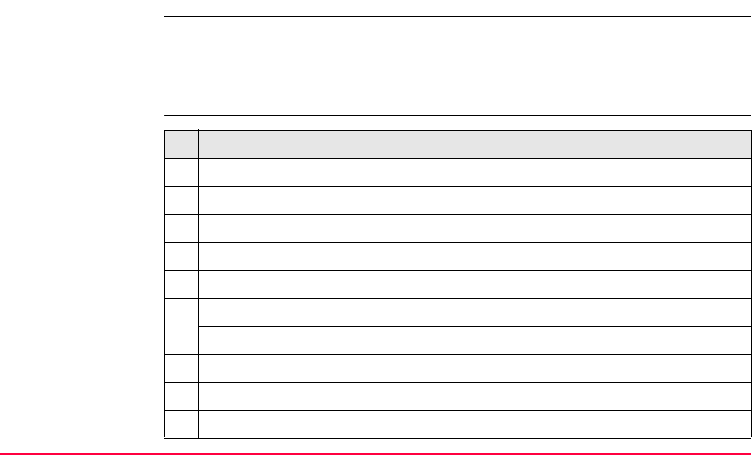
Getting Started with SmartWorx RX1200 101
4.8 Connecting to a Personal Computer
ActiveSync Microsoft ActiveSync is the synchronization software for Windows mobile-based
pocket PC’s. ActiveSync enables a PC and a Windows mobile-based pocket PC, like
the RX1250, to communicate.
ActiveSync is freeware. It can be downloaded from the Microsoft website.
Connect USB cable
to PC for the first
time
step-by-step
Description
1. Start the PC.
2. Have the SmartWorx DVD version 5.0 or higher ready.
3. Plug the GEV161 cable into RX1250.
4. Turn the RX1250 on.
5. Wait until the Windows CE desktop is visible.
6. Plug the GEV161 cable into the USB port of the PC.
)
The new hardware wizard starts up automatically.
7. Tick No, not at this time.
8. Next>.
9. Tick Install from a list or specific location (Advanced).
- Leica RX1200 1
- User Manual 1
- Introduction 2
- Introduction RX1200 5 5
- • the SmartWorx DVD 5
- Table of Contents 6
- 1 Description of the System 12
- 1.2 System Concept 15
- 1.2.3 Power Concept 21
- 1.3 Container Contents 22
- SYS12_002 23
- 1.4 RX Components 24
- RX12_002 25
- 2 User Interface 26
- 2.2 Screen 30
- 2.3 Operating Principles 32
- 2.4 Icons 33
- 3 Setting up the Equipment 38
- RX12_016 39
- RX12_015 40
- RX12_006 41
- RX12_014 41
- RX12_007 42
- RX12_003 43
- RX12_008 44
- RX12_009 45
- RX12_041 46
- RX12_011 47
- RX12_010 48
- 3.1.6 Setting up SmartPole 49
- 6.562 ft 50
- 3.1.8 Setting up SmartRover 52
- 3.2 Batteries 54
- Operation/Discharging 55
- RX12_018 56
- TPS12_193 58
- 3.2.4 Battery for GHT56 60
- RX12_019 63
- GPS12_153 66
- RX12_021 68
- RX12_020 71
- GPS12_088 75
- GPS12_089 77
- 4.1 Overview 82
- 4.5 Working with Licence Keys 92
- 4.7 Connecting to the Disto 98
- 4.9.1 Available Radios 107
- 4.9.2 Working in Remote Mode 108
- 5 Local Mode 114
- 5.3 Choosing a Sensor 116
- 5.4 Local Settings 117
- 5.5 Radio Settings 121
- 5.5.2 Configuring the Radios 126
- 5.6 Working with a Sensor 128
- Local Mode RX1200 129 129
- 6 Care and Transport 130
- 6.2 Storage 131
- 6.3 Cleaning and Drying 132
- Care and Transport RX1200 133 133
- 7 Safety Directions 134
- 7.2 Intended Use 135
- 7.3 Limits of Use 137
- 7.4 Responsibilities 138
- Safety Directions RX1200 139 139
- 7.6 Hazards of Use 143
- 148RX1200 148
- Safety Directions 148
- Safety Directions RX1200 153 153
- Labelling 153
- RX1210/RX1210T 153
- Typ e : RX1250 154
- Safety Directions RX1200 155 155
- 156RX1200 156
- GFU23, GFU24 156
- Safety Directions RX1200 157 157
- GFU19, GFU25 157
- TPS12_082 158
- RX12_027 159
- 8 Trouble Shooting 160
- 9 Technical Data 168
- 9.2.2 Accuracy 177
- 9.2.3 Technical Data 178
- Technical Data RX1200 181 181
- Protection 181
- 9.3 GHT56 Technical Data 182
- 9.4.1 RX1210 185
- 9.4.2 RX1250, GFU23 186
- 9.4.3 GFU24, Siemens MC75 188
- Appendix B Cables 198
- Cables RX1200 201 201
- Index RX1200 209 209
- 733550-6.0.0en 210
 (35 pages)
(35 pages) (237 pages)
(237 pages) (33 pages)
(33 pages)







Comments to this Manuals