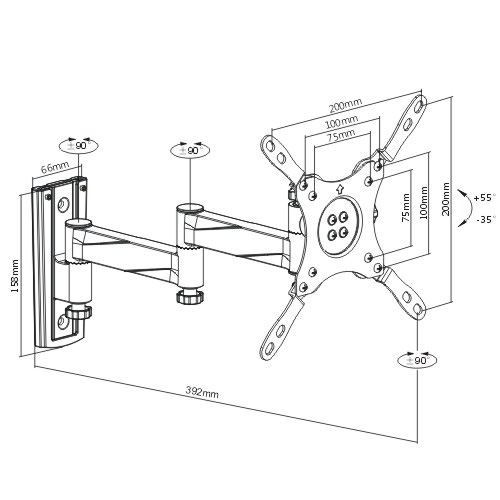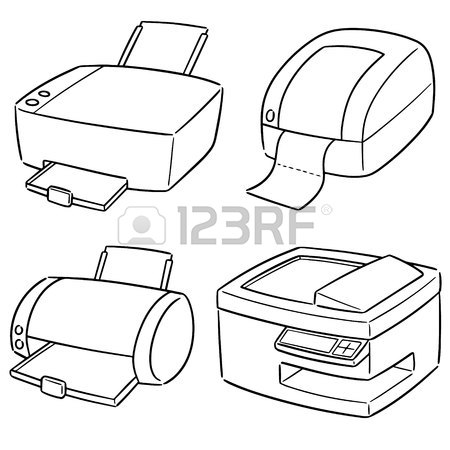Multitech FaxFinder FF240 manuals
Owner’s manuals and user’s guides for Networking Multitech FaxFinder FF240.
We providing 2 pdf manuals Multitech FaxFinder FF240 for download free by document types: Specifications, User's Guide

Multitech FaxFinder FF240 Specifications (108 pages)
Brand: Multitech | Category: Networking | Size: 2.24 MB |

Table of contents
Contents
3
CONTENTS
4
Requirements
11
Setting Time
21
User Fields
28
Sending Now
37
Viewing Logs
38
Log Fields
39
Contacts
46
Recipients
49
Examples
68
Cover Pages
74
COVER PAGES
77
86 FaxFinder
86
Chinese)
94
6. Click Finish
101

Multitech FaxFinder FF240 User's Guide (126 pages)
Brand: Multitech | Category: Networking | Size: 1.86 MB |

Table of contents
CONTENTS
3
Interface
18
Home Screen
19
Fax Status
21
Mail Queue
24
Mail Log
25
Call Log
28
Printer
32
Certificates
36
Save/Restore
38
Outbound
48
Cover Pages
51
Fax Log
55
Send Fax
64
Installation
67
Introduction
76
Overview:
76
Example:
96
User Element
114
Contact Element
115
Industry Canada
120
Information
121
REACH Statement
122
依照中国标准的有毒有害物质信息
123
Agreement
124
Appendix G: EULA
125
More products and manuals for Networking Multitech
| Models | Document Type |
|---|---|
| MTA128NT |
User Manual
 Known Issues for S8400,
6 pages
Known Issues for S8400,
6 pages
|
| MT5656ZDX-V |
Specifications
 Multitech MT5656ZDX-V Product specifications,
8 pages
Multitech MT5656ZDX-V Product specifications,
8 pages
|
| MULTIVOIP MVP-810 |
User Manual
 MultiVOIP Datasheet: Voice/Fax over IP Gateways,
4 pages
MultiVOIP Datasheet: Voice/Fax over IP Gateways,
4 pages
|
| MT5634IND |
User's Guide
 Multitech MT5634IND User guide,
8 pages
Multitech MT5634IND User guide,
8 pages
|
| MultiModem rCell |
User's Guide
 Multitech MultiModem rCell User guide,
91 pages
Multitech MultiModem rCell User guide,
91 pages
|
| MTA128NT |
User Manual
 Avaya Communication Manager, Release 3.1,
9 pages
Avaya Communication Manager, Release 3.1,
9 pages
|
| MTPSR2-201 |
User's Guide
 Multitech MTPSR2-201 User guide,
62 pages
Multitech MTPSR2-201 User guide,
62 pages
|
| MTCBA-C-IP-N12 |
User Manual
 PHOENIX 3 Premium Edition Anleitung,
90 pages
PHOENIX 3 Premium Edition Anleitung,
90 pages
|
| MT56DSU-R |
User Manual
 The DatasheetArchive - Datasheet Search Engine,
4 pages
The DatasheetArchive - Datasheet Search Engine,
4 pages
|
| MTCMR-E1-GP |
User's Guide
 Multitech MTCMR-E1-GP User guide,
30 pages
Multitech MTCMR-E1-GP User guide,
30 pages
|
| MMCModem GPRS (MTMMC-G) |
User Manual
 Wireless GPRS-F4 Modems,
44 pages
Wireless GPRS-F4 Modems,
44 pages
|
| E-T |
User Manual
 Multitech développe un nouveau créneau de,
1 pages
Multitech développe un nouveau créneau de,
1 pages
|
| MT2834ZDXI | User Manual HHL-SER - Prosec, 67 pages |
| ZDX Series |
Owner's Manual
 Multitech ZDX Series Owner`s manual,
29 pages
Multitech ZDX Series Owner`s manual,
29 pages
|
| MultiModem ZBA MT5634ZBA |
User Manual
 RSM_for_Storage-Comp..,
4 pages
RSM_for_Storage-Comp..,
4 pages
|
| MultiModem Cell MTCBA-E1-U |
Specifications
 Multitech MultiModem Cell MTCBA-E1-U Specifications,
24 pages
Multitech MultiModem Cell MTCBA-E1-U Specifications,
24 pages
|
| RFIPSC-10 |
User Manual
 Multitech RFIPSC-10 User's Manual,
54 pages
Multitech RFIPSC-10 User's Manual,
54 pages
|
| MT56DSU-R |
Owner's Manual
 Multitech MT56DSU-R Owner`s manual,
64 pages
Multitech MT56DSU-R Owner`s manual,
64 pages
|
| MT56DSU-S |
User's Guide
 Multitech MT56DSU-S User guide,
38 pages
Multitech MT56DSU-S User guide,
38 pages
|
| MTPSR1-202ST |
User's Guide
 Multitech MTPSR1-202ST User guide,
26 pages
Multitech MTPSR1-202ST User guide,
26 pages
|
Multitech devices